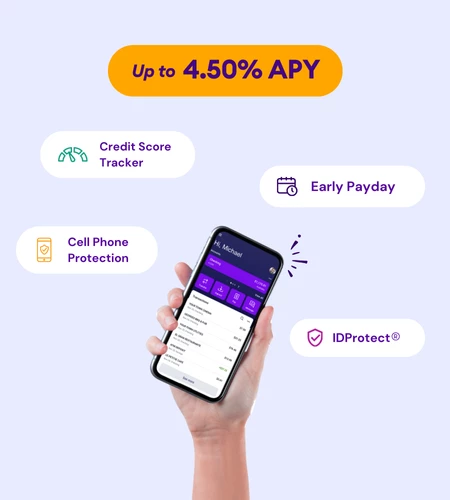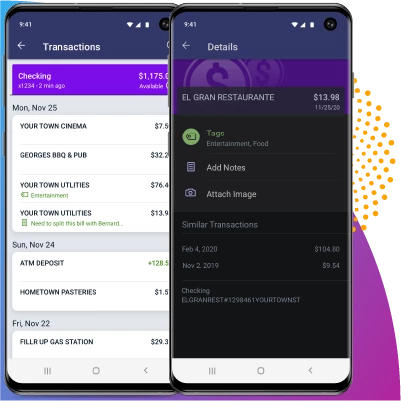February 6, 2025 | by Brian Truong

A Faster, Safer Way to Direct Deposit Your Paycheck
April 11, 2023
By Brian Truong
 At Wellby Financial, we strive to improve your financial well-being and make every facet of your financial journey easier to manage so you can stay on the road to success. Part of that mission is to continue to offer you the best tools and systems available to help reduce the stress involved with managing your finances.
At Wellby Financial, we strive to improve your financial well-being and make every facet of your financial journey easier to manage so you can stay on the road to success. Part of that mission is to continue to offer you the best tools and systems available to help reduce the stress involved with managing your finances.
Our latest addition to your digital banking experience is a Direct Deposit Connection and Customization feature! With this new system, you’ll be able to set up or switch your direct deposit in just minutes, directly from your mobile device or home computer.
Benefits of Using Direct Deposit for Saving
Using direct deposit for saving money is a simple yet powerful tool that can greatly enhance your financial well-being. First, direct deposit is a safe and convenient way to save money. Instead of receiving a physical paycheck you must deposit at the bank, your earnings are automatically deposited into your bank account. This not only saves you time but also ensures your money is securely transferred.
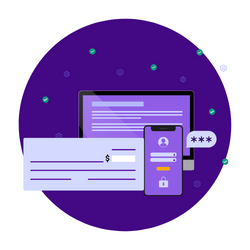 One of the key advantages of using direct deposit for saving is that it helps you build your savings without even thinking about it. You can set up your account so that a portion of your paycheck is automatically transferred to your savings account every time you get paid. This "set it and forget it" approach means you're consistently saving money with minimal effort.
One of the key advantages of using direct deposit for saving is that it helps you build your savings without even thinking about it. You can set up your account so that a portion of your paycheck is automatically transferred to your savings account every time you get paid. This "set it and forget it" approach means you're consistently saving money with minimal effort.
Additionally, direct deposit can help you avoid the temptation to spend your earnings. Since a portion of your paycheck goes directly into savings, you're less likely to use that money for impulse purchases. Over time, even small contributions can add up to a significant amount, helping you achieve your financial goals sooner.
Direct deposit also offers flexibility. You can adjust the amount you want to save based on your financial situation. If you receive a raise or find yourself with extra income, you can easily increase the amount directed to your savings. Conversely, if you need to lower your savings contributions for a while, you can do that too.
Finally, using direct deposit can sometimes qualify you for additional benefits from your bank or credit union, such as waived account fees or higher interest rates on your savings. These perks can further boost your savings growth, making direct deposit an even more attractive option.
Direct deposit is a straightforward and effective way to enhance your savings strategy. By automating your savings, you can build your financial security with ease, stay focused on your long-term goals, and enjoy the peace of mind that comes with knowing you're making smart decisions with your money.
Explore Online Direct Deposit Connection
 Typically, setting up a direct deposit for your paycheck requires numerous steps involving paperwork and your company’s HR or payroll departments. We understand that this traditional process can cause stress for many of our members and often takes several days to set up or change. These pain points are why we’re excited to make this process faster and easier while still being safe and secure.
Typically, setting up a direct deposit for your paycheck requires numerous steps involving paperwork and your company’s HR or payroll departments. We understand that this traditional process can cause stress for many of our members and often takes several days to set up or change. These pain points are why we’re excited to make this process faster and easier while still being safe and secure.
With our new secure and automated process, you can set up your direct deposit in a matter of minutes directly from your mobile device in the Wellby Mobile App or by logging into the online banking portal on your computer. In just a few short steps, you can connect your employer’s payroll provider directly to your Wellby account and immediately use direct deposit instead of waiting multiple pay cycles. Best of all, you can divide your paycheck into several different accounts to maintain your budgets or ensure you’ll meet your savings goals.
We invite you to leave the old ways of direct deposit in the past and explore the fastest and safest way to deposit your paycheck. Manage your money your way and get back to the things that matter the most instead of waiting weeks for paperwork to get approved.
Follow the steps below to get started, or switch your direct deposit today and take back control of your financial data, paycheck, and savings.
Setting Up Your Direct Deposit
- Log in to your Wellby mobile app or online banking platform.
- Select set up direct deposit.
- Select the account you want to deposit your paycheck into.
- Search for and select your payroll provider or employer.
- Enter your employee credentials.
- Receive immediate confirmation that your payroll direct deposit setup has been successful!
Related Topics
Brian Truong was born in Canada (cool, eh?) and grew up in Sugar Land, Texas. Brian has over 12 years of SEO and marketing experience in a wide array of industries, including finance and real estate. When he’s not flexing his SEO and web development superpowers, he enjoys video games, anime, horror movies, and spending time with his cat, Chi.
Related articles you might like
December 23, 2024 | by Brian Truong
Budgeting 101: Comparing Fixed and Variable Costs
December 12, 2024 | by Brian Truong