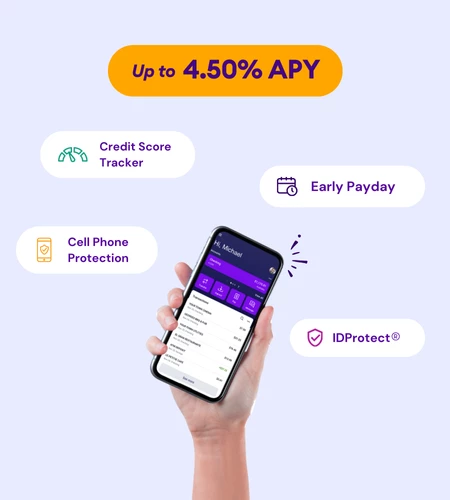Mobile Payments
Send payments directly from your account with the Wellby mobile app.

Send Payments in Minutes
Making payments to friends, family, or for a product or service is simple with the Wellby mobile app. You can easily monitor all your transactions in one place, without needing third-party apps.
Fast, Safe and Easy
Send payments seamlessly
Pay bills without the hassle
No need for third-party apps
Set Up Your Mobile Payments in Three Steps
Step 1
Step 2
Step 3
Let's Get Started
You’re just a few clicks away from starting your new financial journey.
Let’s reach your dreams together.
Mobile Payments FAQs
Learn how to save time and make hassle-free payments with the Wellby mobile app.